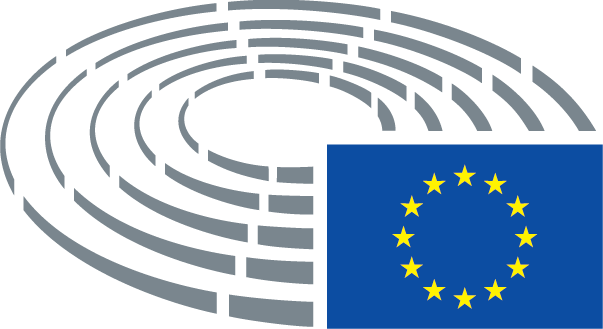Cookies & Privacy
COOKIES ON THE EUROPEAN PARLIAMENT CRÈCHES WEBSITE
The Parliament crèches website sets cookies solely in order to enable or enhance functions or improve the navigation experience for the user.
Besides such functional and sessions cookies, technical cookies are set by third-party tools in order to monitor the quality of the user's experience while visiting the website creche.europarl.europa.eu. The European Parliament crèches website does not use web beacons or analogous tracking technologies. Under no circumstances does Parliament use cookies to collect, process, disseminate or record personal data. When relevant, the European Parliament privacy policy applies to local storage and comparable technologies.
Technical cookies
The following three cookies are used when you visit the Crèches du Parlement website and are automatically deleted when you close your browser:
- JSESSIONID: maintains your session secure during your whole visit. This cookie is also used when you visit the European Parliament crèches registration site.
- uid: keeps a visitor anonymous ID during the session.
- jahiaperroute: guarantees a good load balancing on our servers.